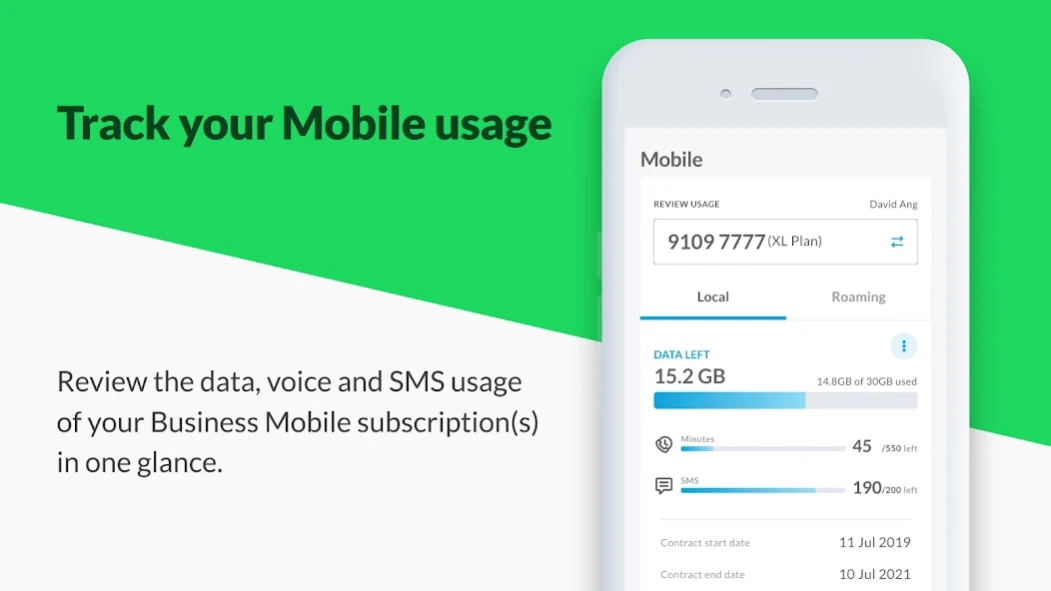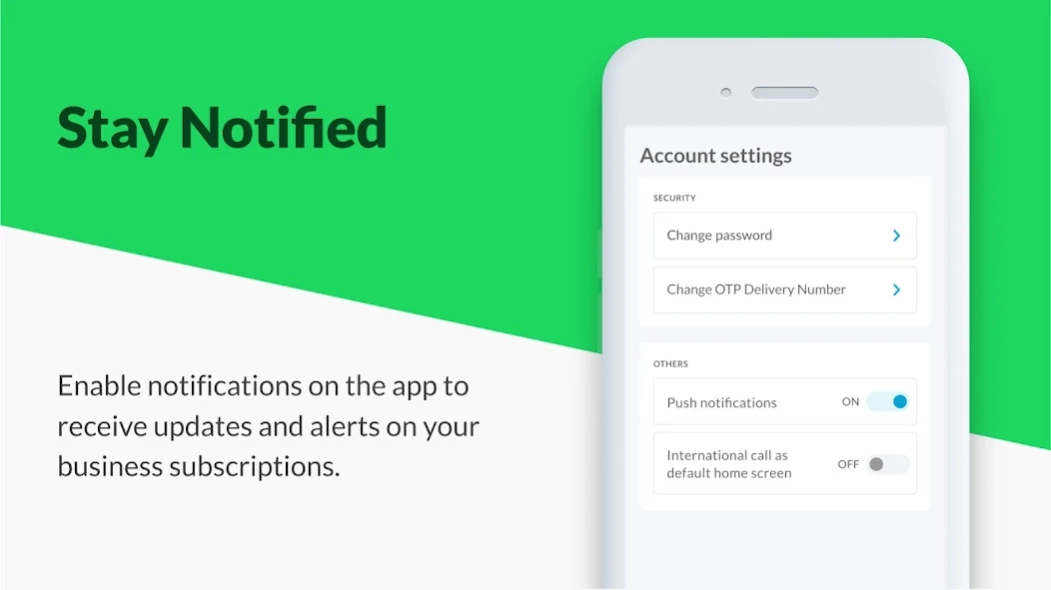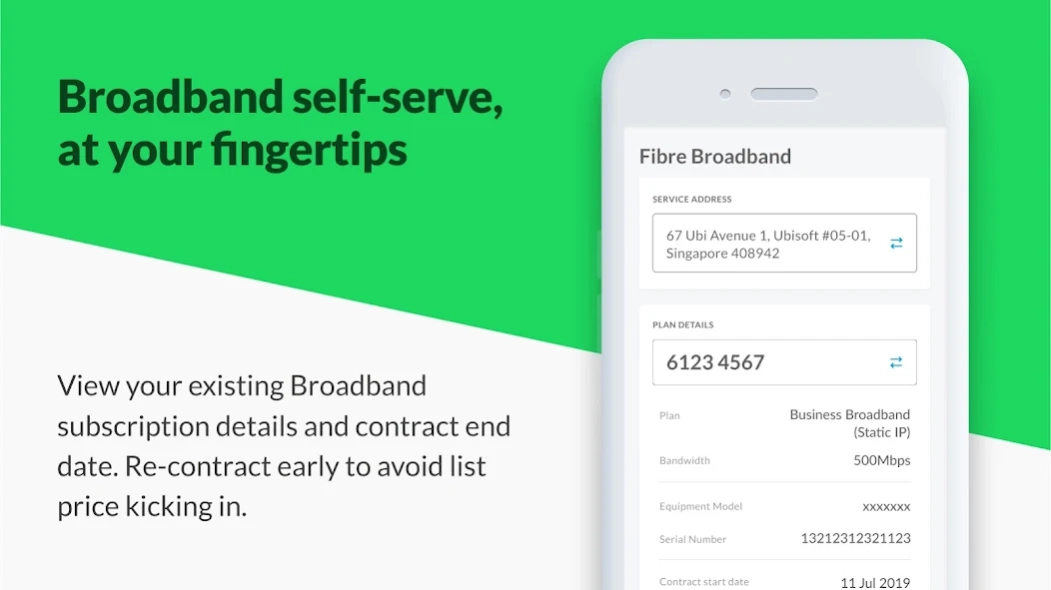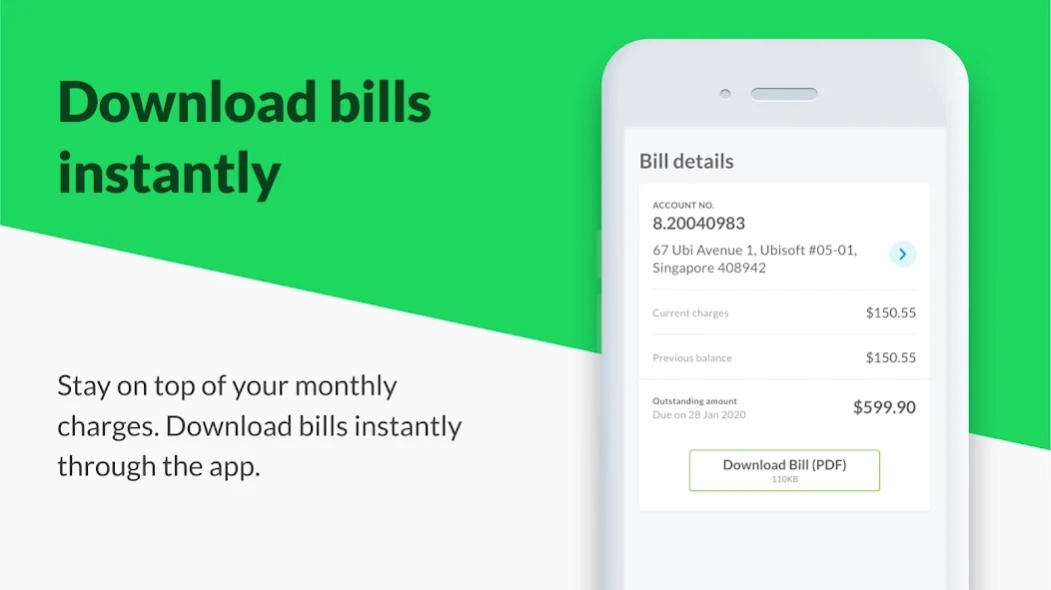StarHub Business Manager 4.45
Free Version
Publisher Description
StarHub Business Manager - StarHub Business Manager gives you control over telecoms spending and billing.
Struggling to manage your employee’s telecom expenses? StarHub Business Manager gives you control over your telecoms spending and billing information. It also helps you to simplify making IDD calls using StarHub IDD service. Managing all your StarHub services is faster and more convenient now.
Features on StarHub Business Manager:
Usage:
• Keep track of your local & roaming data usage
• Manage your data alert settings
Billing:
• Access your billing information securely online anytime and anywhere
• Manage your bill delivery mode and billing address
International Calls
• Easily append StarHub IDD prefix to your phonebook contacts within seconds
Manage Services:
• Check mobile recontract eligibility on the go
• Manage mobile value-added services, subscribe or unsubscribe VAS for your employees.
• Add or update users’ information such as employee name, ID, department or cost center
Dashboard:
• Overview of company and department spendings
• Drill down to usage details with our 15 types of detailed reports
About StarHub Business Manager
StarHub Business Manager is a free app for Android published in the Office Suites & Tools list of apps, part of Business.
The company that develops StarHub Business Manager is StarHub. The latest version released by its developer is 4.45.
To install StarHub Business Manager on your Android device, just click the green Continue To App button above to start the installation process. The app is listed on our website since 2023-05-24 and was downloaded 2 times. We have already checked if the download link is safe, however for your own protection we recommend that you scan the downloaded app with your antivirus. Your antivirus may detect the StarHub Business Manager as malware as malware if the download link to com.starhub.sbm.appstore is broken.
How to install StarHub Business Manager on your Android device:
- Click on the Continue To App button on our website. This will redirect you to Google Play.
- Once the StarHub Business Manager is shown in the Google Play listing of your Android device, you can start its download and installation. Tap on the Install button located below the search bar and to the right of the app icon.
- A pop-up window with the permissions required by StarHub Business Manager will be shown. Click on Accept to continue the process.
- StarHub Business Manager will be downloaded onto your device, displaying a progress. Once the download completes, the installation will start and you'll get a notification after the installation is finished.